I don’t know how it happened but somehow I mixed up a roll of in date Fujifilm C200 with a roll of out-of-date, don’t know when or how it has been stored, Fujifilm Superia 200. The film canisters are almost identical, that’s my excuse. As a consequence it has been seriously underexposed. I thought it a bit strange that when developing what I thought were two rolls of C200 film together, one looked very different from the other.
No matter, I thought, images were present on the Superia 200. The film scanner, Epson Perfection V370 Photo, will be able to “see” them.
Normally when I put the strip of negatives in the scanner the initial preview comes out as a series of thumbnails. Imagine my consternation when I was greeted by the following message on my computer screen.

And the following image.
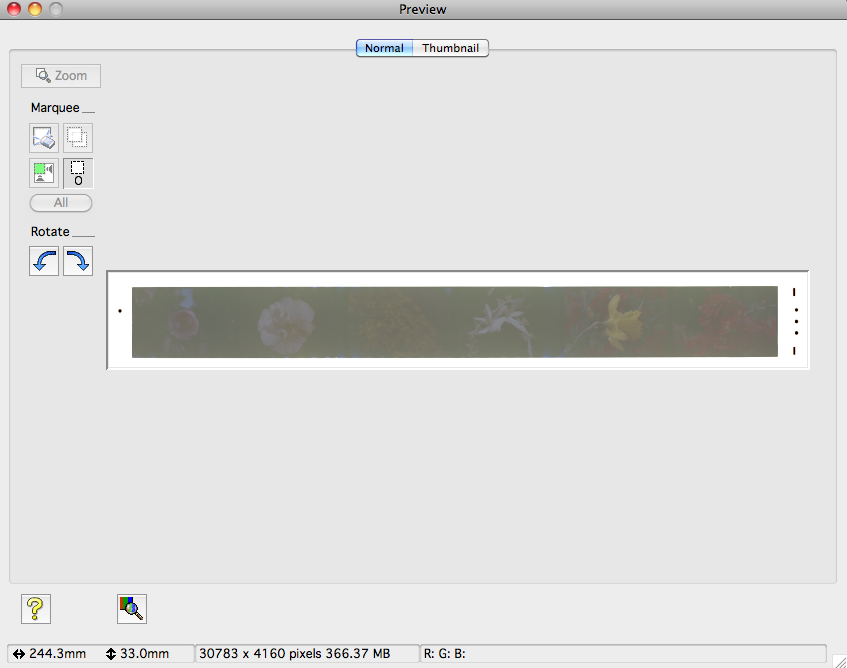
I’ve never seen this format for my negatives and was a little confused as to what to do. However it soon became clear to me that I could manually create individual images using the Marquee tool.

So starting on the left I drew a border around the first image.

Until all six images were selected.

Very soon I had all six, seriously underexposed, images on my computer. I repeated this process for the rest of the film.
Before

After

Before

After

Before

After

I have to admit to being a little disappointed especially as I was testing out a new film camera to me. But pleased that I was able to rescue something.
Note to self – be more observant when putting film in camera.